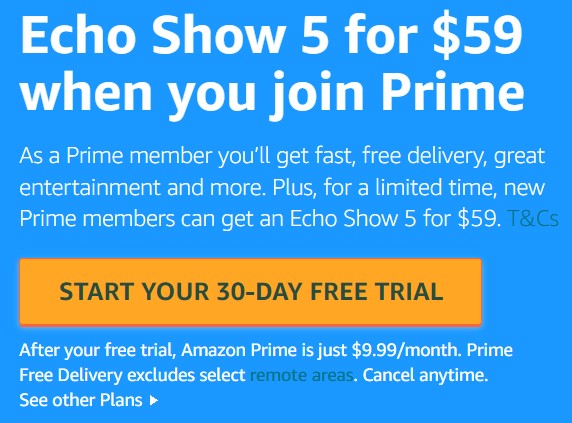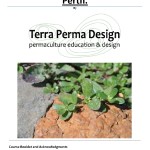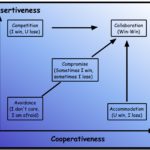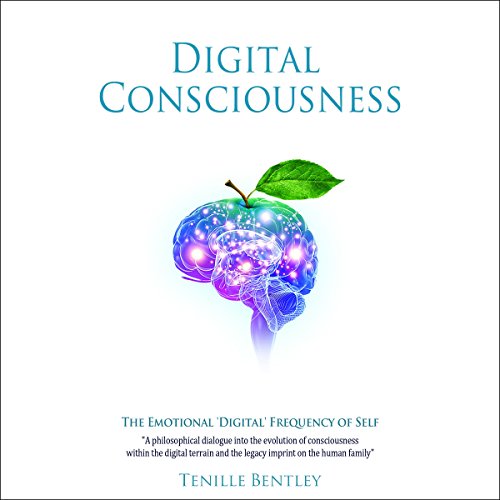
Digital Mastery – Digital Consciousness with Tenille Bentley (Oct 2015)
WHO IS THIS FOR?
– Small Businesses that want to learn how the big brands do it
– Charities that want to leverage the media spend and gain great bang for buck
– Start Ups that want the best chance at success
– Entrepreneurs that want to work smart and not hard!
– The business that is doing something to enhancehumanity and need a world stage
– Someone who is following their bliss and want to know how to share it with the world
– The smart entrepreneur that is looking to gain access to a proven success formula
WHAT YOU GET?
You will love the proven system of knowing how to create the best success for your organisation. Your digitally conscious journey will provide you with the following valuable insights;
– Setting up for Success
– Website and Email Set Up
– Media Objectives & Environmental Audits
– Engagement Planning & Execution Excellence
– Facebook Advertising & Risk Management
– Influencer Strategy Development
– Linkedin Advertising & Twitter Advertising
– Completing your strategy & Ongoing Management
Notes:
Module 1: Setting up for Success
– Twitter: Tweets with images received 18% more clickthroughs, 89% more favourites and 150% more retweets.
– Requesting people to retweet increased the retweets. Asking by spelling RT received 10 x retweet rate while spelling it ‘retweet’ received 12 x higher.
– Too many followers can be fake bots instead of individuals so look for quality (engaged followers) instead of quantity of followers.
– A response is expected within 1 hour especially for a complaint.
– Clearly stated offers recived 18% more clicks and 30% more retweets.
– Facebook: Use 80/20 Rule of 80% value, 20% promotion. So if you post twice a day, you should only try to sell two times every five days. It doesn’t sound like much, but that formula has been proven to work time and time again.
– Youtube: Lots of stats about youtubers around the world.
– LinkedIn: Basics.
– A very powerful thought: So say you want a new job at a specific company, but have no contacts there. Chances are, you’re less than six acquaintances away from knowing the CEO of the company—and LinkedIn is all about bridging that gap.
– Instagram: Loyalty is much more than any other social media. Like 5 photos, comment on 3 and get 1 new follower.
Module 2: Web & Email Setup
– Website hosts, email management.
– Add social media feeds on the website. And vice versa.
– Add ALL social media buttons in signatures.
– Post photos of evens, co-workers, milestones… positive environment or experience.
– Get staff to share posts. (Paras note: It has to reflect the values of the staff and not where they pretend to like things).
Module 3: Objectives
– Figure out your core objective and secondary objective. (See examples in pdf).
– 40% Giveaways, 20% Entertainment, 20% News, 20% Brand promotion.
– Social media is good for Crisis management and customer service. Have an internal alert and response flowchart.
– LinkedIn is good for recruitment.
– Employees are the most authentic expression of your brand!!!
– Reply to consumers fast and individually.
Module 4: Environmental Audit
– Be aware of demographics.
– Consider audience psycho-graphics.
– Look at industry peers – followers, posts, patterns.
– Steps breakdown: 1 – Define goal/objective, 2 – Define audience, 3 – Create content plan, 4 – Create content, 5 – Test, analyse, refine, repeat.
– Caption this image! Great idea.
Module 5: Engagement Strategy
– How are you going to get people to engage in posts and get loyalty. Don’t just set up a page and just post things.
– Who is the intended audience and what are they expecting to see. Keep it short text, big visuals.
– Apart from the usual sharing stuff also share your fans posts that you think are good for your page.
– Better to have negative feedback on your page so you can respond and how other fans that you are actively focused on individuals.
– When posting use ‘we’ instead of first person but also sign off as the individual posting.
– Try different things like #tbt throwbackthursday, trending topics, quotes, polls, staff pics, event pics, infographics, staff home videos, stats, questions people would love to answer, articles, tips, behind the scenes, products.
Module 6: Social Media Execution
– More visuals, more media coverage like awards or newspaper features, more on audience less on company, more frequently on LinkedIn, make it interactive like polls/surveys/etc.
– Twitter needs your attention throughout the day, Facebook not so much, LinkedIn even less as the feed is very slow, YouTube knock yourself out even if it’s an average video (Paras note: 3 minutes is best for the attention span and JPM requirements these days.)
– Manage risks: Try not to delete them and deal with them quickly and politely… within 2 hours.
– 10 Commenting tips: Common sense, respect, speak in turn, respect confidentiality, copyright, transparency, be human, contribute value to the community, brand well, stay focused.
– Comments or posts from others: For the bad ones… DO NOT DELETE OR IGNORE! Best practice is to offer an apology and a solution. Delete if it’s spam and if they use abusive language warn them that the post will be deleted as such language is not appropriate for the page and then delete after a while. For the good ones… agree, like, personalise the reply.
Amazon #ads
Module 7: Facebook Advertising
– It’s one of the cheapest forms of advertising and you can use as little as a dollar a day and it’s a good way to get a feel of interest and tweak accordingly.
– Bidding types are like CPM – Cost per mille/impression, CPC – Cost per click, oCPM – Optimised Cost per mille where facebook targets who they think is best, CPA – Cost per action.
– Segmentation can be geography, language, age, gender, etc. Use them according to your target market and you can track it very easily afterwards.
– Different types of ads. Again high-quality, engaging ad with smart imagery and less text. Lifespan of ads on the feed is short so if you’re going to do it often make it different and eye-catching. Images like happy people, pets and children. Make it colourful.
Module 8: Risk Management
– Stats say people will get things off their chest via Facebook.
– Define roles, research risk, define procedures, plan crisis communication, train team, implement. Set up chain of command.
– When there is drama keep giving updates and try alleviate stress maybe with something funny while they wait and also if they do it publicly reply publicly to show that you have the skills to help and communicate.
– Larger corps have a Crisis Management Team with members from SocMed, PR, HR, Legal, Marketing, etc.
– Example of Crisis Management Flow Charts/Webster University – How to Handle Comments on Social Media – http://patrickpowers.net/wp-content/uploads/2012/07/socialmediacomment-1024×768.jpg
– Another one from Digital Jungle http://cdn.slidesharecdn.com/ss_thumbnails/socialmediacrisisprocess-120217034510-phpapp01-thumbnail-4.jpg?cb=1329686969
Module 9: Influencer Strategy
– An influencer posts 3 R’s. Relevant to your brand, reaches an audience that is valuable to your brand and resonance that helps engagement and proliferation.
– An ongoing influencer can do a lot of damage if not monitored regularly so they can help or break a business through social media.
– To qualify: Is their audience your audience? Are they real or fake? Stats like their Twitter followers vs. tweets can reveal fakes. On Facebook if they’re in LA and most of their friends/likes/followers are from elsewhere … they’ve been bought! Are people sharing their content.
– To engage with them: Talk to them like real people, respond, engage, inform, ask to share, etc. Entice them by giving them freebies to try and talk about.
– Types of influencers: Celebrity, Authority, Connector, Personal Brand, Analyst, Activist, Expert, Insider, Agitator, Journalist.
– Basic influencer pyramid profiles and behaviours from bottom up. Influential Consumers – Marketing, Opinion leaders and experts – Reputation management, Celebrities – Sponsorship.
Module 10: Best Practice
– For scheduling posts use the internal facebook one instead of external apps/sites. If you don’t have time then it’s good to use but if you do have time real-time rocks.
– Hootsuite, Sproutsocial, Curalate (visual analytics for the visual web), SocialBlade, Hashtagify (helps you with your #tags), Klout, Buzzsumo, BuzzStream, HowSociable, Keyhole, Addvocate, all have their benefits. You can monitor various social media, etc. Good analytics and tracking.
– Use hashtags with keywords. See what fans are using.
Module 11: LinkedIn Advertising
– Think professional version of Facebook.
– Great cost to reach people.
– Different types of ads and variables like companies and job roles. Best to run a few ads at the same time to see which one works and take it from there. They have a good lead collection set up.
Module 12: Twitter Advertising
– Basics: Hashtags, retweets, targets, niches, promote.
– You can target through keywords, who they are following, devices being used, lead generation. Lol lot of use of the word taaahget. So yes target by catagory, target usernames, target location, target target targeting.
– You can also target successful twitter accounts and people similar to those accounts.
– Interacting with the audience: acknowledge, engage and communicate is a good way to go.
Module 13: YouTube Advertising
– What is the value of the video. Is the title apt and effective.
– Make sure it’s good quality video and sound.
– How often will you upload.
– In-stream ad, in-display ad, in-search ad.
– Make your video interesting especially the first 2 minutes.
– If you create timeless content it will see exponential growth.
– (Est target campaign engagement/annual engagement) x annual budget.
– Bonus vid: Interview with Justin Teoh (conversion expert) 48+ Mins
It’s a Wrap & Strategy Template
– Comes with a beautiful power-point that is my favourite part of the course as it’s the meat and potatoes of the modules.
Course Content
Module 1: Setting up for Success
Module 2: Web & Email Setup
Module 3: Objectives
Module 4: Environmental Audit
Module 5: Engagement Strategy
Module 6: Social Media Execution
Module 7: Facebook Advertising
Module 8: Risk Management
Module 9: Influencer Strategy
Module 10: Best Practice
Module 11: LinkedIn Advertising
Module 12: Twitter Advertising
Module 13: YouTube Advertising
It’s a Wrap & Strategy Template